Generate a drilling guide for an aircraft winglet in nTop
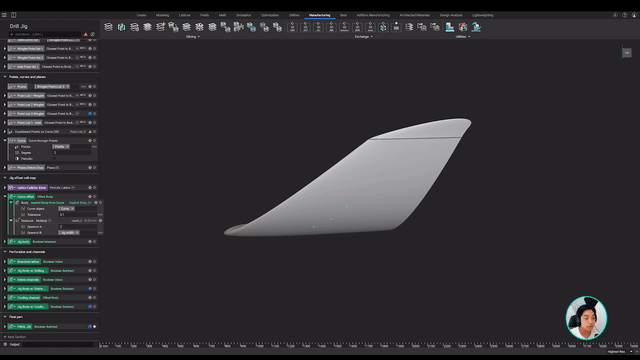
Generate a Drilling Guide in nTop for a Winglet video
Published on August 24, 2023
Applications
Key Software Capabilities
- Design automation
A drill guide makes it easy to start a hole without worrying about the drill bit slipping, and it guarantees that your holes will be straight.
With nTop, you can design these jigs automatically with a workflow that conforms perfectly to the surface of any part. Designing these tools in CAD software can be complex, but nTop simplifies the process.
In this video, Yuki Okada, Technical Marketing Specialist at nTop, shows you how to design a drill jig for an airplane winglet. He demonstrates how to import a winglet design file, generate a drill jig, and make the workflow reusable to apply to any imported winglet.
Watch and learn how to:
- Design a drill jig in nTop.
- Make quick design changes by pulling out key variables.
- Make the workflow reusable for any imported part.
Level: Beginner
Industry: Aerospace and Defense
Applications: Manufacturing and Tooling
Download the Files
Recreate the steps that Yuki followed in this video. To download all the necessary files for this training, click here.




