How to design using fields in nTop
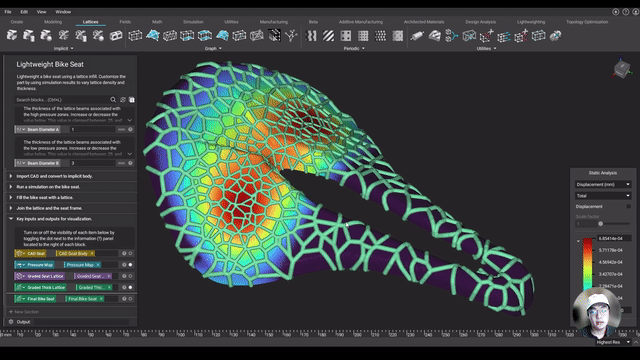
video: How to design using fields in nTop
Published on September 17, 2021
Applications
- General
Key Software Capabilities
- Field Optimization
Field-Driven Design offers an intelligent trade-off between flexibility and simplicity. Applying this generative methodology can lead your product development process to directions that you could have never imagined on day one.
In this nTop Live, Yuki Okada, Technical Marketing Engineer at nTop, shows you how to select and use suitable engineering fields and formulas to drive your advanced design. He goes over the basics of fields and shows you how you can use them to drive the thickness of a lattice foam of a bike seat.
Watch and learn how to:
- Use engineering fields and formulas to control advanced geometry
- Generate an optimized 3D printed foam for a bike seat
- Apply a field-driven design approach to your design process
Download the files
Recreate the steps that Yuki followed in this nTop Training. To download all the necessary files for this training, please see this link.




