How to use fields in nTop
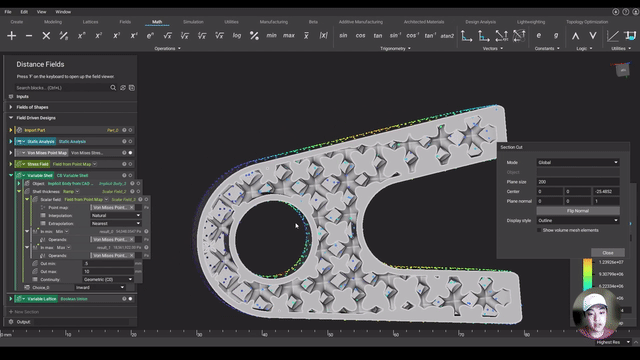
video: How to use fields in nTop
Published on August 18, 2021
Applications
- General
Key Software Capabilities
- Field Optimization
At the core of nTop lies our implicit modeling engine. In implicit modeling, solid bodies are represented as distance fields. Similarly, other engineering data — like simulation results — can also be described as fields, enabling you to use them to influence part geometry.
In this nTop Live, Yuki Okada, Technical Marketing Engineer at nTop, explains the concepts of distance fields and how you can use them to drive your designs. He describes how to visualize fields using the field viewer and manipulate them using the ramp block.
Watch and learn how to:
- Apply a field-driven design approach in your design process
- View, manipulate, and control fields in nTop
- Generate advanced part geometry driven by simulation data
Download the files
Recreate the steps that Yuki followed in this nTop Training. To download all the necessary files for this training, please see this link.




