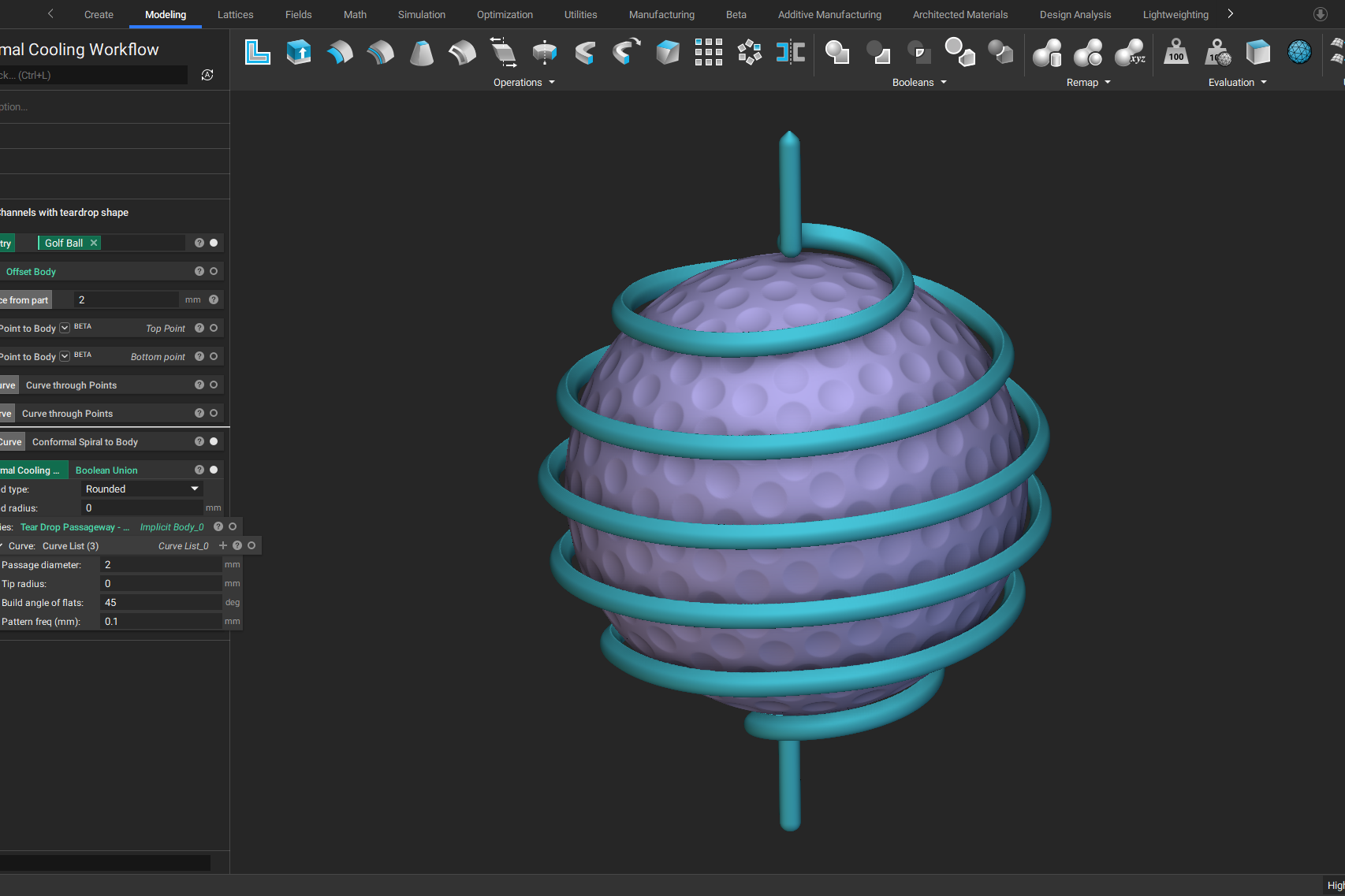Creating mounting features on 3D printed fixtures for assembly
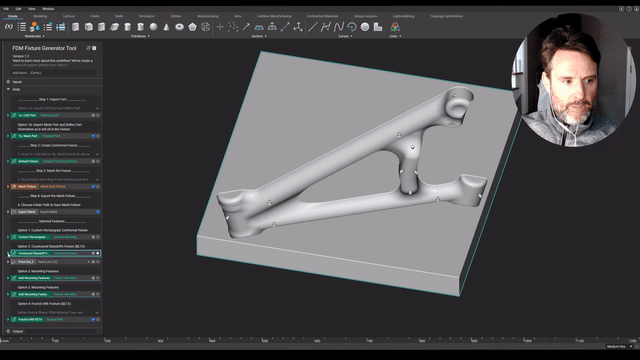
video: Creating mounting features on 3D printed fixtures for assembly
Published on December 4, 2020
Applications
Key Software Capabilities
- Design automation
Designing fixtures to support the assembly of products is a task that often takes longer than it should. As part complexity increases, the time needed to manually design and fabricate these fixtures also multiplies.
In this nTop Live, John Graham, Director of Application Engineering, shows you how to rapidly design complete fixtures with configurable mounting features in nTop. He presents a reusable design workflow that makes the creation of fixtures quick, easy, and robust.
Watch and learn how to:
- Create mounting features on an fixture to properly hold it in place
- Control the size, position, and type of the mounting fixture
- Automatically design a complete fixture with mounting features & custom standoffs
Download the files
Recreate the steps that John followed in this nTop Training. To download all the necessary files for this training, please see this link.
Related content
- CASE STUDY
How blueflite reduced fuselage mass 25% in 4 hours instead of 4 weeks

- VIDEO
Topology Optimization Design for Cast and Injection-Molded Parts
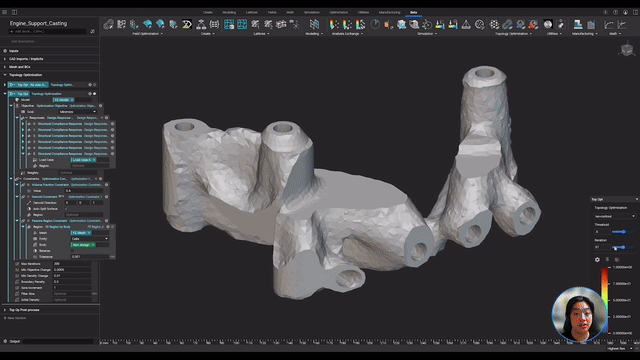
- VIDEO
Lightweighting an impeller for additive manufacturing
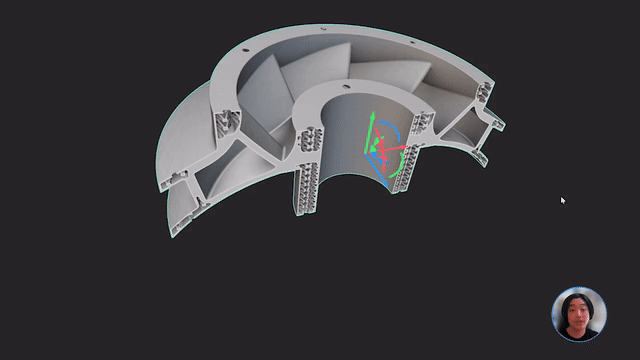
- GUIDE
Download: Advanced design software and additive manufacturing for personalized implants

- ARTICLE
Optimizing thermal management with conformal cooling to extend operational life