Custom material properties for mechanical and thermal simulation
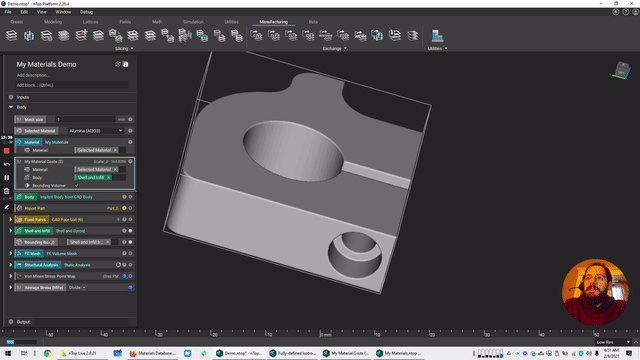
video: Custom material properties for mechanical and thermal simulation
Published on February 8, 2021
Applications
Key Software Capabilities
- Simulation
nTop comes equipped with a range of the most commonly used mechanical and thermal material properties. For more precise simulation results or uncommon materials, defining custom properties is also an option.
In this nTop Live, Blake Johnson, Customer Success Engineer at nTop, shows you how to build a custom material database. Once imported, this material library can be easily shared and edited among team members. Watch and learn how to:
- Define a material and review how units are implemented in nTop
- Automatically import material properties from an external database
- Use the Choice block to create a custom dropdown menus for selecting materials
Download the files
Recreate the steps that Blake followed in this nTop Training. To download all the necessary files for this training, please see this link.




