Custom perforation patterns with field-driven design
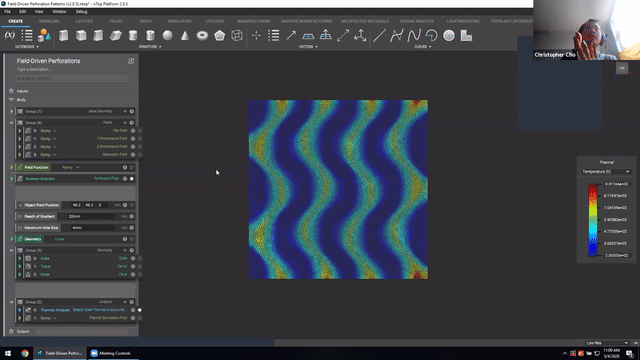
video: Custom perforation patterns with field-driven design
Published on May 4, 2020
Adding perforations (cutouts) to a sheet is a common design technique used to increase the functionality of a metal fabricated part or improve the aesthetics of an architectural piece.
Even though there is a huge design space available to explore, only a few standard perforation patterns are used in practice. This is mainly because traditional CAD software platforms do not offer convenient options to design, modify, and experiment with custom patterns.
In this Live Session, Christopher Cho, nTop’s Senior Application Engineer, will show you how easy and quick it is to create a custom perforation pattern that is adapted to your geometry using fields in the nTop.
Watch to learn how to:
- Add a perforation pattern to your designs
- Create gradient perforation patterns using distance fields
- Use the results of a simulation to create a custom perforation patterns
The files that were used during this demonstration can be found here.




