Easy modifications to osseointegrative lattices using custom blocks
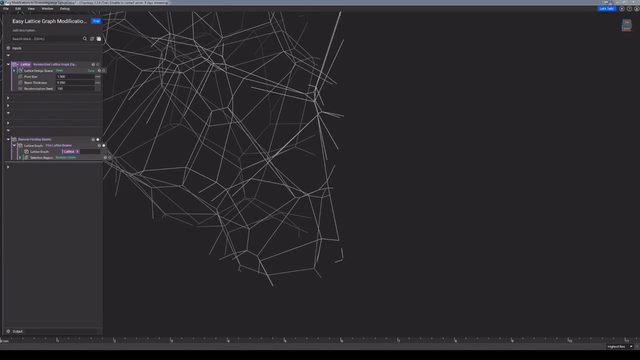
video: Easy modifications to osseointegrative lattices using custom blocks
Published on June 11, 2021
Applications
- General
Key Software Capabilities
- Lattice structures
- Design automation
While developing orthopedic implants for additive manufacturing, modifying or manipulating the beams of graph-based lattices may be necessary to optimize the lattice structure to your needs.
In this nTop Live, Christopher Cho, Senior Application Engineer at nTop, shows you how to automatically trim and extend lattices or remove lattice beams based on their connectivity using custom blocks.
Watch and learn how to:
- Manipulate osseointegrative lattices with automatic & reusable operations
- Trim and extend lattice beams or selectively remove open or floating beams
- Develop advanced lattice structures for additive implants
This video is part two of a series that will help you get started with the Osseointegrative Lattice Structures toolkit. Christopher shares 40+ custom blocks and shows you how to apply them to design joint replacements, spinal cages, or other medical implants. Follow the links to watch part one and part three.
Download the files
Recreate the steps that Christopher followed in this nTop Training. To download all the necessary files for this training, please see this link.
Related content
- VIDEO
Thermal Applications - The Hot Topics

- VIDEO
Design better implants for osseointegration with the Lattice Pore Size Block

- VIDEO
nTop CDS 2024: How leading companies are embracing computational design

- VIDEO
nTop CDS 2024: Exploring the cutting edge of computational design with Matthew Shomper

- VIDEO
New collaboration between Autodesk Fusion and nTop
