How to use keyboard shortcuts in nTop
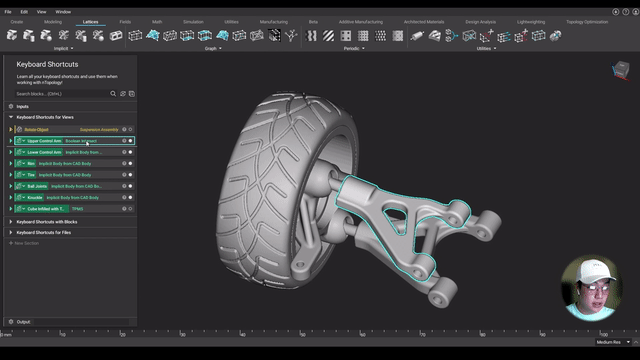
video: How to use keyboard shortcuts in nTop
Published on August 2, 2021
Applications
- General
Key Software Capabilities
- Generative design
One of the easiest ways to design faster in nTop is by using keyboard shortcuts. Using shortcuts, you can access the most important functionalities of nTop, without leaving your keyboard.
In this nTop Live, Yuki Okada, Technical Marketing Engineer at nTop, shows you how to use keyboard shortcuts to your advantage when working in Top.
He explains how to manipulate model views, add blocks, toggle their visibility or perform other tasks using shortcuts. He also shares best practices to help you become more productive while using nTop.
Watch and learn how to:
- Use keyboard shortcuts in nTop
- Work more productively and efficiently
- Save time while authoring new nTop notebooks
A complete list of nTop shortcuts can be found in the Help Center.
Download the files
Recreate the steps that Yuki followed in this nTop Training. To download all the necessary files for this training, please see this link.




