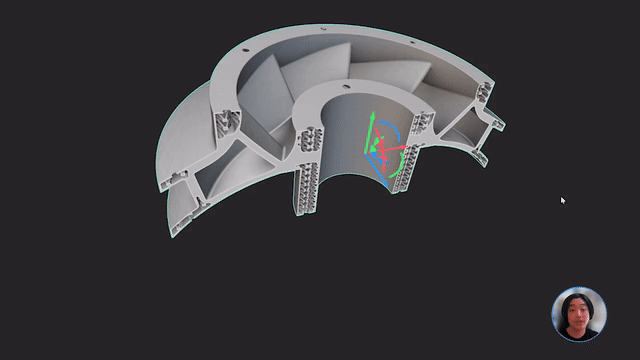Gear shift knob - Advanced texturing for industrial design part 2
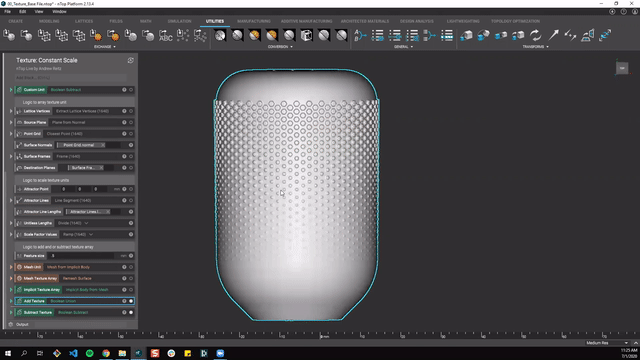
video: Gear shift knob - Advanced texturing for industrial design part 2
Published on July 1, 2020
Using nTop, custom textures can be applied to any surface the same way that lattice structures can be applied to any volume.
In this nTop Live, Andrew Reitz, Product Engineer at nTop, explains how to design custom surface texture “units” and array them on the surface of any CAD body—for example, a gear shift knob—to improve the function and aesthetics of your designs.
Watch and learn how to:
- Design custom surface texture “units” in nTop
- Apply your custom textures on any 3D surface of a CAD part
- Control every single texture “unit” to create dynamic effects
Click here to download the files used in this session.
Watch Part 1 of this nTop Live series for Industrial Designers here.
Related content
- VIDEO
Creating a computational design workflow to lightweight drone panels with nTop’s new ribbing tools

- VIDEO
nTop Siemens Energy at CDFAM NYC 2024

- CASE STUDY
Reducing weight to help win and withstand the rigors of a 24 hour Le Mans race

- VIDEO
Topology Optimization Design for Cast and Injection-Molded Parts
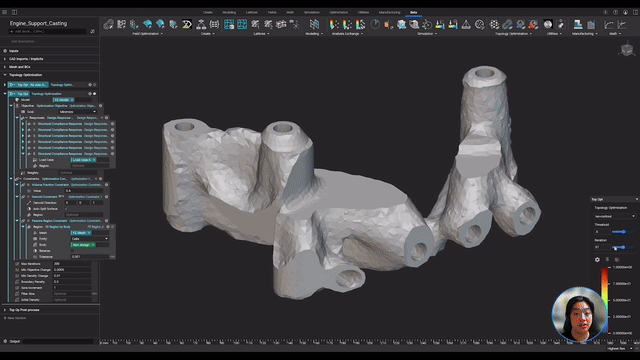
- VIDEO
Lightweighting an impeller for additive manufacturing