How to automate simulation processes in nTop
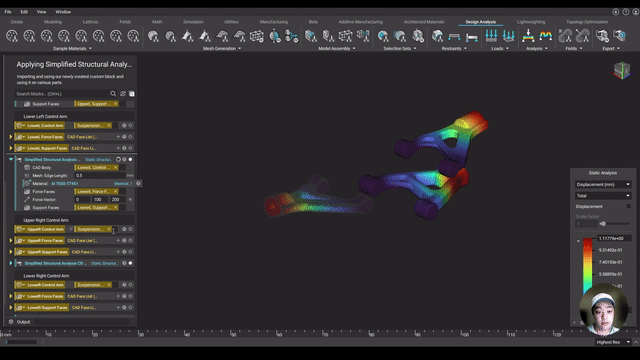
video: How to automate simulation processes in nTop
Published on August 9, 2021
Applications
- General
Key Software Capabilities
- Simulation
Engineers spend hours setting up and running simulations. With nTop, you can solve multiple structural and thermal analysis problems faster and more efficiently by streamlining the simulation process.
In this nTop Live, Yuki Okada, Technical Marketing Engineer at nTop, shows you how to set up and reuse a structural analysis custom block. He sets up a single load structural analysis workflow, condenses it into a custom block, then imports the custom block in a different file and runs simulations across multiple parts.
Watch and learn how to:
- Set up a single load structural analysis workflow in nTop
- Condense an entire workflow into a reusable custom block
- Import the custom block in a new workflow and reuse it across multiple parts
Download the files
Recreate the steps that Yuki followed in this nTop Training. To download all the necessary files for this training, please see this link.




