Labeling design variations with serial numbers for experimental testing
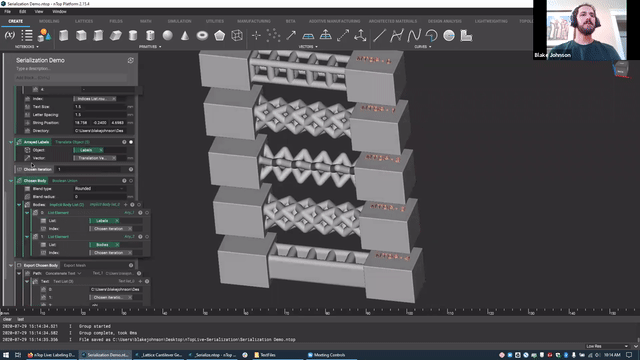
video: Labeling design variations with serial numbers for experimental testing
Published on July 24, 2020
The parametric and generative design capabilities of nTop open up the door to creating a huge amount of design variations which can be tested — experimentally or through simulations — to identify the optimal solution.
In this nTop Live, Blake Johnson, Customer Success Engineer at nTop, gives you tips on how to control multiple design variations in a single nTop Workflow and add individual labels or serial numbers to each of them.
Watch and learn how to:
- Set up a custom block for parametric design to generate design variations
- View multiple design variations using different methods
- Add an individual text label or serial number to design variation
Access the files used in Blake's session here.




