Preparing a part for CFD analysis in Discovery Live
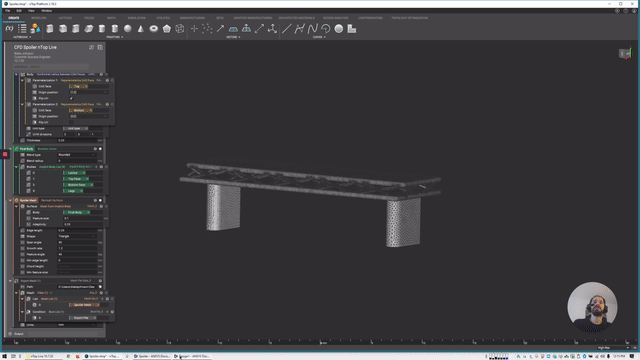
video: Preparing a part for CFD analysis in Discovery Live
Published on October 7, 2020
With nTop, you can control every aspect of the geometry to improve both the aerodynamic characteristics as well as the aesthetics of your designs. To verify their performance though, a Computational Fluid Dynamics (CFD) simulation step is necessary.
In this nTop Live, Blake Johnson, Customer Success Engineer, shows you how to prepare a mesh with boundary conditions for CFD simulation in nTop. He imports a basic automotive spoiler, improves its geometry, creates a mesh for simulations, and exports it to verify its performance in an external solver.
Watch and learn how to:
- Modify a preliminary design
- Create a mesh and a set of boundary conditions in preparation for CFD
- Pass key design data from nTop to your CFD solver of choice
Download the files that Blake used in this presentation here.




