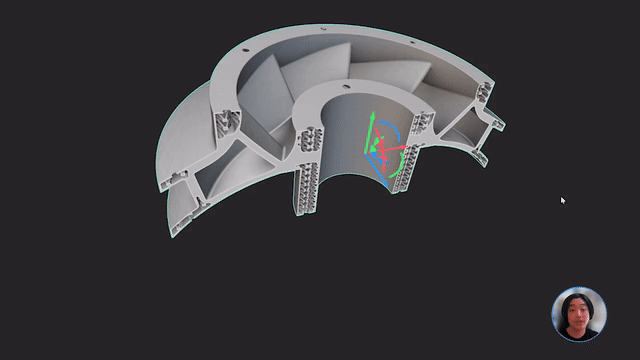Procedural 3D textures on automotive steering wheels
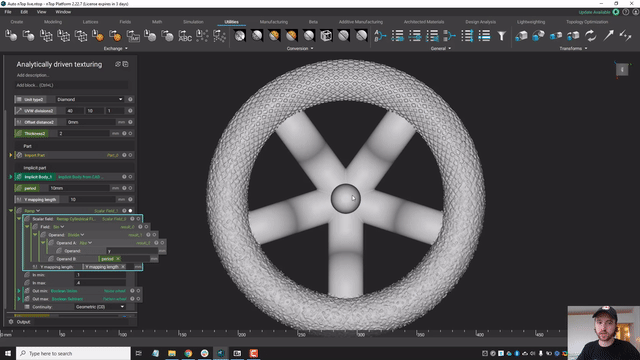
video: Procedural 3D textures on automotive steering wheels
Published on November 30, 2020
Steering wheel textures improve comfort and grip. In traditional design software, an image is needed as a starting point. In nTop, you can design 3D textures from scratch, control them parametrically, or modify them to your specific needs.
In this nTop Live, Chase Allan, Application Engineer at nTop, demonstrates how to apply a 3D surface texture to the steering wheel of a car in nTop. He also uses a field-driven design approach to remap the texture using sine waves and precisely control the location of each unit cell.
Watch and learn how to:
- Apply a surface textures on a steering wheel
- Create a gradient transition between two textures
- Use sine waves or other math functions to control the texture
Download the files Chase used in this presentation here.
Related content
- VIDEO
Creating a computational design workflow to lightweight drone panels with nTop’s new ribbing tools

- VIDEO
nTop Siemens Energy at CDFAM NYC 2024

- CASE STUDY
Reducing weight to help win and withstand the rigors of a 24 hour Le Mans race

- VIDEO
Topology Optimization Design for Cast and Injection-Molded Parts
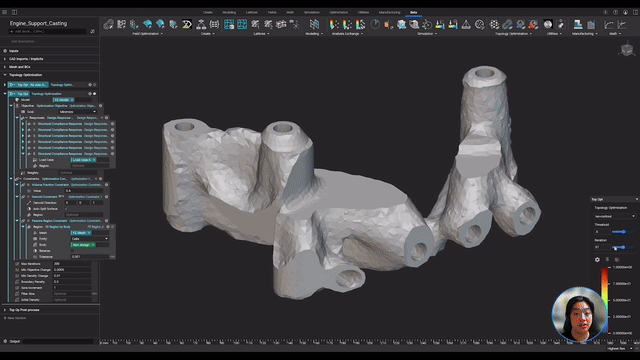
- VIDEO
Lightweighting an impeller for additive manufacturing