Streamline CFD simulations with nTop and ANSYS
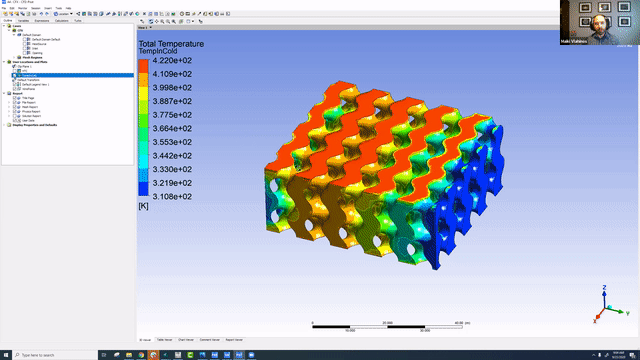
video: Streamline CFD simulations with nTop and ANSYS
Published on September 23, 2020
Applications
Key Software Capabilities
- Simulation
Designing complex fluidic devices or heat exchangers involves multiple iterations and repeated simulation steps. Streamlining the process saves you time that can be allocated to designing even higher-performing products.
In this nTop Live, Maiki Vlahinos, Senior Application Engineer at nTop, demonstrates how to setup a workflow in nTop to prepare your designs for CFD simulations in Ansys. He shows you step-by-step how to define boundary conditions in nTop and pass them to Ansys as node sets.
Watch and learn how to:
- Define and link boundary condition surfaces in nTop
- Import the mesh directly into Ansys CFX or Fluent for simulation
- Streamline your CFD simulation process
Download the files Maiki used in this presentation here.




