The block anatomy in nTop
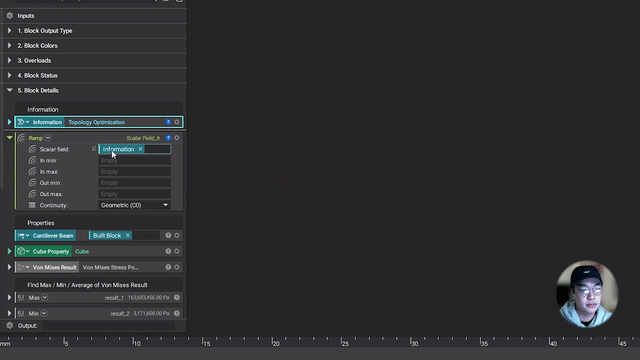
video: The block anatomy in nTop
Published on July 26, 2021
Applications
- General
Key Software Capabilities
- Design automation
Blocks are the basic design element in nTop. Think of them as the equivalent of features in legacy CAD or functions of a programming language. By taking full advantage of the capabilities of nTop Blocks, you can create more robust and reusable design processes with increased functionality.
In this nTop Live, Yuki Okada, Technical Marketing Engineer at nTop, introduces you to the basic anatomy of nTop Blocks. He explains output types, overloads, block properties, and other details and shares best practices on using them more effectively.
Watch and learn how to:
- Select the right block output types for each use-case
- Use block overloads that give access to alternative block inputs to control your designs
- Access and use block details, including information, properties, and comments
Download the files
Recreate the steps that Yuki followed in this nTop Training. To download all the necessary files for this training, please see this link.




