Topology optimization post-processing and export to CAD
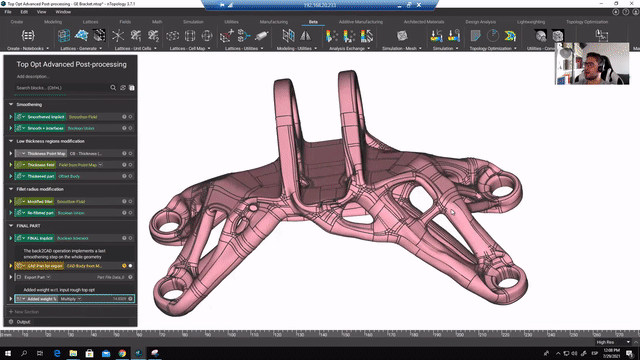
video: Topology optimization post-processing and export to CAD
Published on August 2, 2021
Applications
Key Software Capabilities
- Topology optimization
- Field Optimization
Generating usable CAD geometry from raw topology optimization can be a time-consuming process. It typically requires troubleshooting and engineering input. Using nTop’s reusable workflows you can streamline the geometry reconstruction step which saves valuable time!
In this nTop Live, Alejandro Carcel Lopez, Application Engineer at nTop, shows you how to convert topology optimization outputs generated either in nTop or external topology optimization software into usable part geometry and then export them as a CAD file.
Watch and learn how to:
- Automatically post-process topology optimization results using reusable workflows
- Avoid thin regions and sharp edges and generate smooth geometry
- Export your results back to CAD to integrated them into your design process
Download the files
Recreate the steps that Alejandro followed in this nTop Training. To download all the necessary files for this training, please see this link.




