Surface texturing 101: How to create the texture you want with nTop
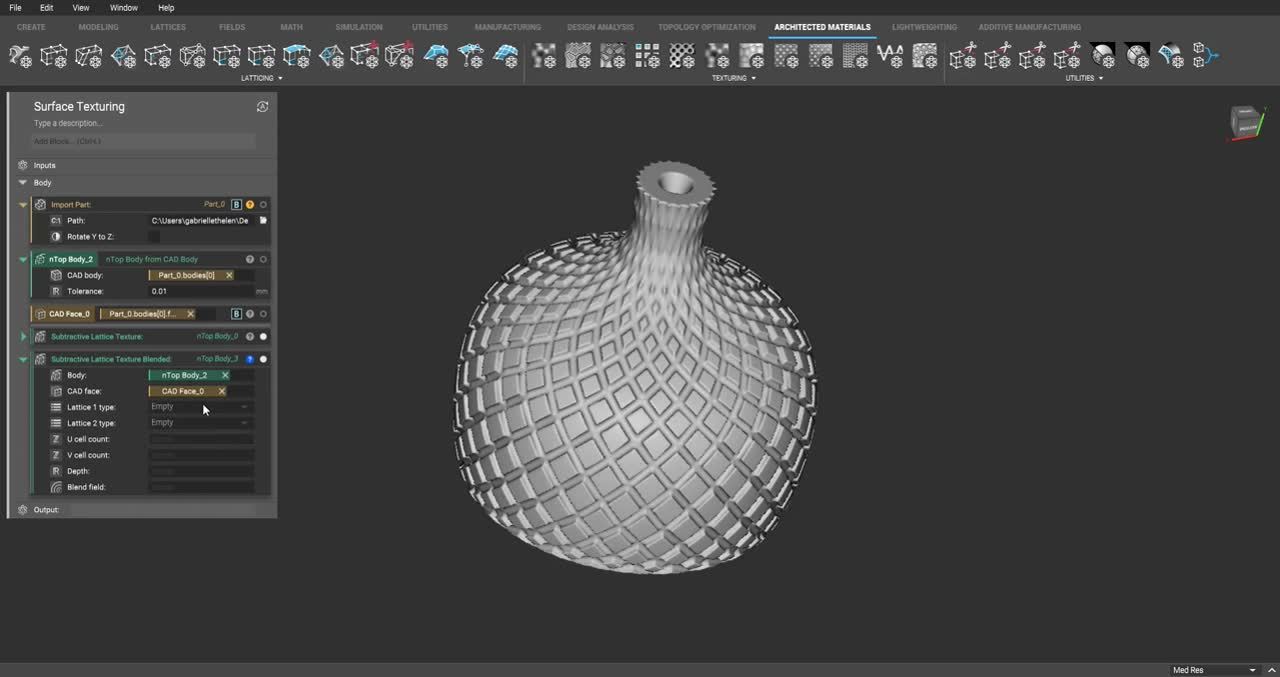
video: Surface texturing 101: How to create the texture you want with nTop
Published on February 12, 2020
Applications
- General
Key Software Capabilities
- Surface textures
Having full control of a parts surface properties has always been difficult to achieve in traditional CAD tools. If you want to change something as simple as a model size or as complex as an element thickness, it can take a significant amount of time to design, iterate, and render. But with nTop, you can easily optimize and create the texture you want.
View this webinar recording to learn how to leverage nTop’s surface texturing capabilities:
- Textures that can be applied quickly and efficiently regardless of surface complexity
- Dynamic surface texturing that can be leveraged for structural, thermal, acoustic, or simply aesthetic objectives in mind
- Complete control of surface properties such as spacing, element size, and element thickness




