nTop Automate basics: Develop, automate, and connect with ModeFRONTIER, Python, and MATLAB
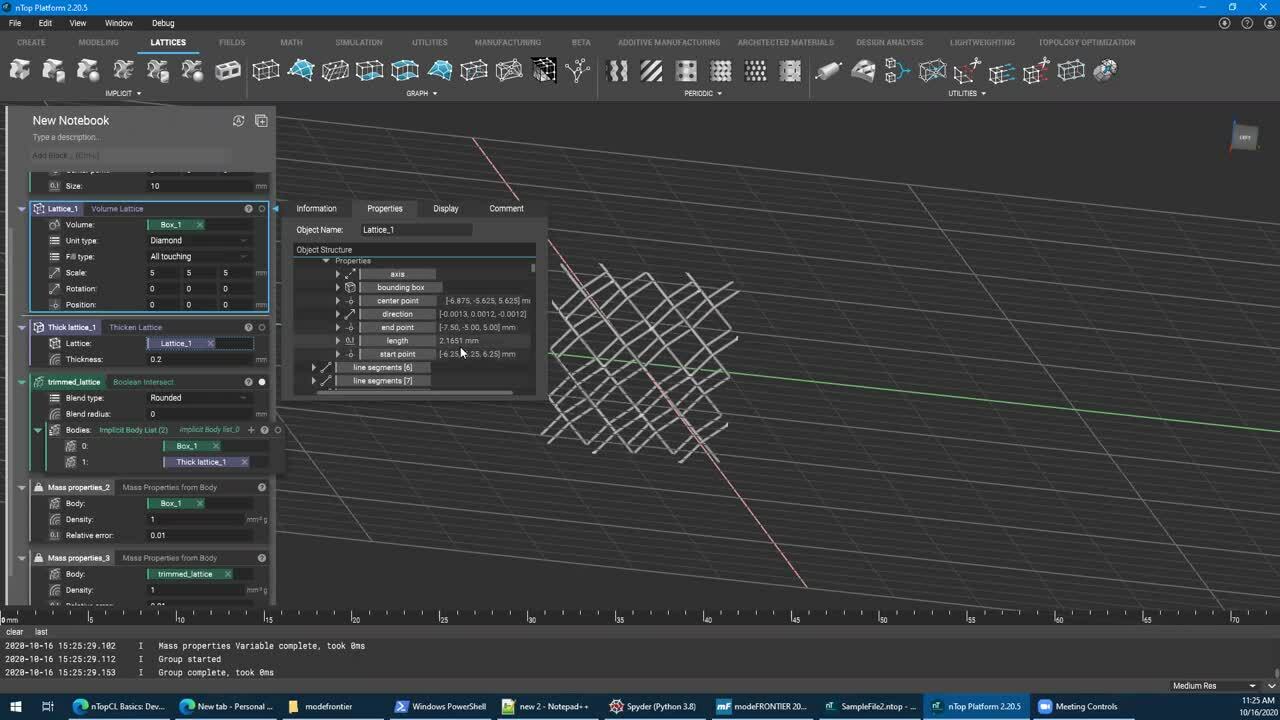
video: nTop Automate basics: Develop, automate, and connect with ModeFRONTIER, Python, and MATLAB
Published on October 16, 2020
Applications
- General
Key Software Capabilities
- Design automation
Daeho Hong, Product Engineer for Integrations at nTop, presents on nTop Command Line (nTop Automate) which executes nTop Notebooks without a graphical user interface (GUI). nTop’s reusable workflows can be executed through nTop Automate, unlocking significant value and time savings for engineers and organizations.
Daeho will go over the nTop Automate basics such as documentation, nTop Notebook preparation, and execution commands. He will showcase how nTop Automate can work with multi-disciplinary design optimization (MDO) applications and scripting languages demonstrating examples with ModeFRONTIER (an MDO app), Python, and MATLAB.
After watching this webinar, you’ll walk away with a better understanding of how to use nTop Automate to achieve the automation and time savings in your design and analysis projects with nTop.
Watch now to learn about:
- Using nTop Automate to achieve automation
- DoE using ModeFRONTIER via nTop Automate
- nTop Automate with Python and MATLAB




